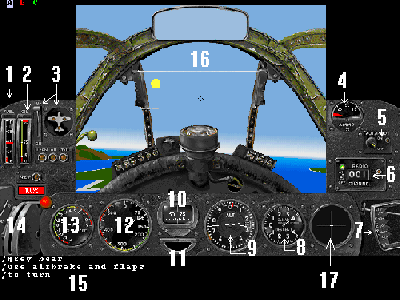
This area describes all the devices present on the in-Flight screen.
Fortunately for the new user, the cockpit instrument art is the same for every plane. This was to make the game less confusing to new players, which is the easier than becoming a good fighter pilot. The in-flight screen will look something like this:
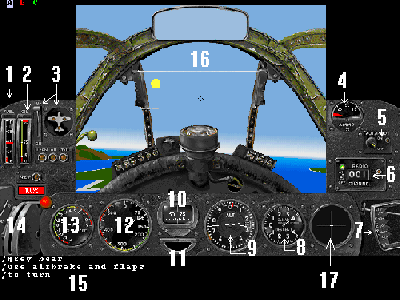
1. Fuel Gauge - This represents the amount of fuel your aircraft is currently
holding in it's tank. Check this often on long flights and when your plane is smoking.
2. Oil Gauge - This represents the amount of oil pressure your aircraft has. It will
begin to drop if you fly inverted for an extended period of time. If your plane is smoking and
your oil pressure is going down, you are leaking oil. A leak in the oil can result in your engines
seizing up.
3. Gear Position Indicator - shows the position of the gear, either up or down.
4. Ammo Load - shows ammo remaining in your guns in a %. Not every plane has the same ammo load.
5. Autopilot - indicates whether autopilot is on. If it is on then vertical movement is restricted.
Turn off before engaging in battle.
6. Radio - Indicates the current channel you are tuned to. Channel 1 is the default channel and is "open"
to all countries. To change channels use [esc] + [t] + ### where ### is the number to tune to.
7. Flaps - Indicates Flap position. Many planes have 5 positions but some are limited to 3 and maybe even 2.
Flap use is different for each plane.
8. Rate of Climb Meter - The Rate Of Climb meter (or ROC) displays your climb rate in 1000ft/min. If the meter reads 2,
then you are essentially climbing 2000 feet every minute.
9. Altitude - Tells you your current altitude (or ALT). The small hand displays in 1000s of feet. The medium sized hand displays
in 100s of feet and the big hand displays in 10s of feet.
10. Compass - Gives precise heading on the direction of your travel
11. Rudder Indicator - Indicates the amount of rudder being applied.
12. Speedometer - Shows your speend in knots (kts)
13. Gravity Force Meter - The "G Meter" displays the amount of G Forces you are enduruing in a
maneuver. 1 is equal to the normal amount of G Force you get everyday. 0 and negative G's result in a
light-headedness as blood rushes to your head causing a "Red-Out". Positive G's result in a "Black-Out"
from the loss of blood to your head.
14. Throttle - Displays the amount of throttle being applied.
15. Text Area - Shows conversation and pilots shot down. This is the chat area.
16. Flight Screen - This is where the action takes place.
17. Aritificial Horizon or Stick Box - Show your relation to the ground or the amount of force
being applied to your joystick. Stick Box is pictured.